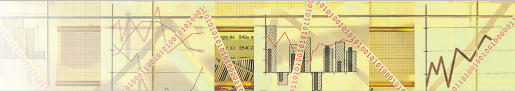|
|
|
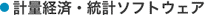 |
|
|
時系列分析ソフトウェア
RATS |
|
3-3. RATS Basics: Examining The Data
We recommend that you examine data that you read in, just to make sure there are no problems with the data set or your program. This is especially important when you first start working with a particular data set.
In our example program, we'll use the TABLE instruction, which displays some basic statistics on all the series currently in memory, and the PRINT instruction, which displays the actual values of the series.
Our Example Program
Here's our sample program, including the TABLE and PRINT instructions.
CALENDAR 1922
ALLOCATE 1941:1
OPEN DATA C:\RATS\FOODDATA.RAT
DATA(FORMAT=RATS) / FOODCONS PRRETAIL DISPINC FOODPROD PRFARM
TABLE
PRINT
Here's the output generated by the TABLE and PRINT instructions:
| Series |
Obs |
Mean |
Std Error |
Minimum |
Maximum |
| FOODCONS |
20 |
100.755000000 |
2.825909262 |
96.000000000 |
107.600000000 |
| PRRETAIL |
20 |
104.240000000 |
4.540159979 |
94.300000000 |
111.300000000 |
| DISPINC |
20 |
97.535000000 |
11.830481371 |
75.100000000 |
127.100000000 |
| FOODPROD |
20 |
100.685000000 |
5.540404222 |
88.600000000 |
108.700000000 |
| PRFARM |
20 |
97.095000000 |
12.906443719 |
68.600000000 |
110.800000000 |
| ENTRY |
FOODCONS |
PRRETAIL |
DISPINC |
FOODPROD |
| 1922:01 |
98.60000000000 |
108.50000000000 |
87.40000000000 |
100.20000000000 |
| 1923:01 |
101.20000000000 |
110.10000000000 |
97.60000000000 |
101.60000000000 |
| 1924:01 |
102.40000000000 |
110.40000000000 |
96.70000000000 |
100.50000000000 |
| 1925:01 |
100.90000000000 |
104.30000000000 |
98.20000000000 |
106.00000000000 |
| 1926:01 |
102.30000000000 |
107.20000000000 |
99.80000000000 |
108.70000000000 |
| 1927:01 |
101.50000000000 |
105.80000000000 |
100.50000000000 |
106.70000000000 |
| 1928:01 |
101.60000000000 |
107.80000000000 |
103.20000000000 |
106.70000000000 |
| 1929:01 |
101.60000000000 |
103.40000000000 |
107.80000000000 |
108.20000000000 |
| 1930:01 |
99.80000000000 |
102.70000000000 |
96.60000000000 |
105.50000000000 |
| 1931:01 |
100.30000000000 |
104.10000000000 |
88.90000000000 |
95.60000000000 |
| 1932:01 |
97.60000000000 |
99.20000000000 |
75.10000000000 |
88.60000000000 |
| 1933:01 |
97.20000000000 |
99.70000000000 |
76.90000000000 |
91.00000000000 |
| 1934:01 |
97.30000000000 |
102.00000000000 |
84.60000000000 |
97.90000000000 |
| 1935:01 |
96.00000000000 |
94.30000000000 |
90.60000000000 |
102.30000000000 |
| 1936:01 |
99.20000000000 |
97.70000000000 |
103.10000000000 |
102.20000000000 |
| 1937:01 |
100.30000000000 |
101.10000000000 |
105.10000000000 |
102.50000000000 |
| 1938:01 |
100.30000000000 |
102.30000000000 |
96.40000000000 |
97.00000000000 |
| 1939:01 |
104.10000000000 |
104.40000000000 |
104.40000000000 |
95.80000000000 |
| 1940:01 |
105.30000000000 |
108.50000000000 |
110.70000000000 |
96.40000000000 |
| 1941:01 |
107.60000000000 |
111.30000000000 |
127.10000000000 |
100.30000000000 |
| ENTRY |
PRFARM |
| 1922:01 |
99.10000000000 |
| 1923:01 |
99.10000000000 |
| 1924:01 |
98.90000000000 |
| 1925:01 |
110.80000000000 |
| 1926:01 |
108.20000000000 |
| 1927:01 |
105.60000000000 |
| 1928:01 |
109.80000000000 |
| 1929:01 |
108.70000000000 |
| 1930:01 |
100.60000000000 |
| 1931:01 |
81.00000000000 |
| 1932:01 |
68.60000000000 |
| 1933:01 |
70.90000000000 |
| 1934:01 |
81.40000000000 |
| 1935:01 |
102.30000000000 |
| 1936:01 |
105.00000000000 |
| 1937:01 |
110.50000000000 |
| 1938:01 |
92.50000000000 |
| 1939:01 |
89.30000000000 |
| 1940:01 |
93.00000000000 |
| 1941:01 |
106.60000000000 |
You can also examine series by graphing them, as well see later in this tour.
|
|
|
|
| ←RATSのTopページに戻る |
|
|